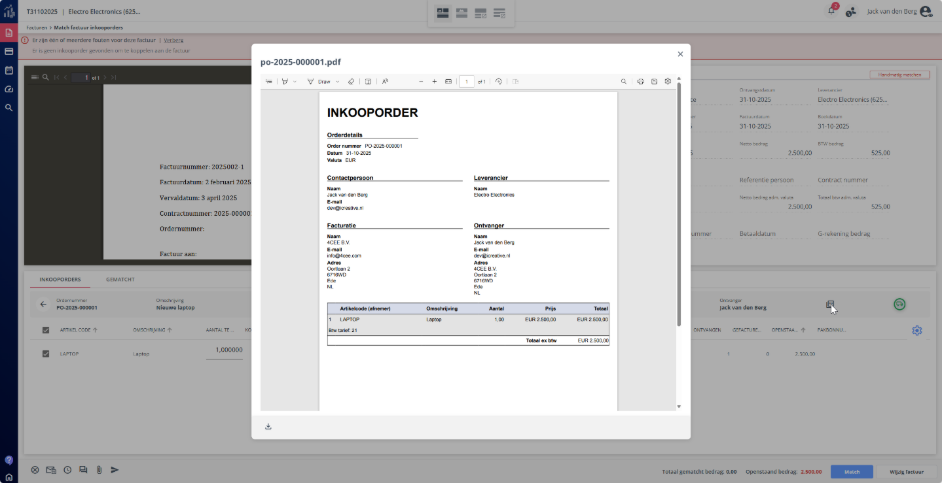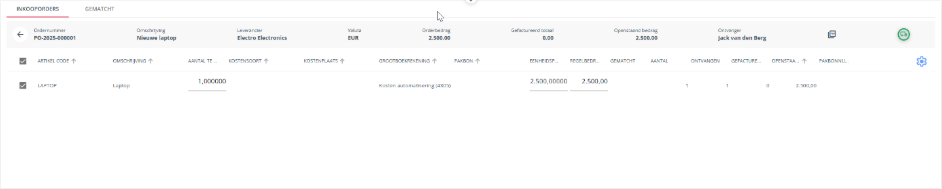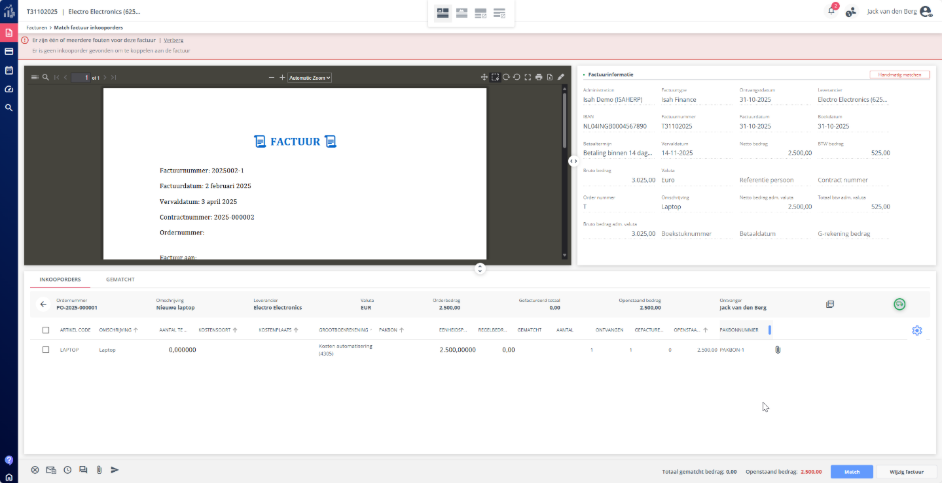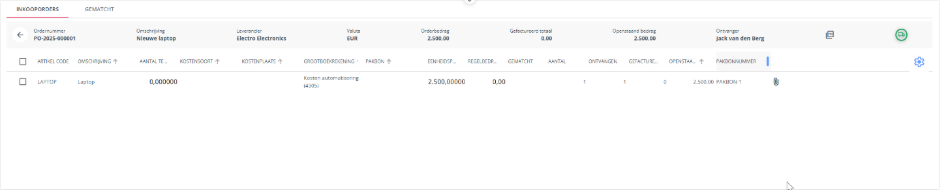Do you recognize this? You want to approve an invoice but are missing crucial purchasing information—namely, the order document and the packing slip. They exist somewhere, but you have to search for them, and that takes time. With packing slips and order documents available for matching in Easy1 Invoice, this process has now been made much simpler.
The order document is created by the software when a purchase request is made in Easy1 Purchase and is sent to the supplier. This order document is now also available within Easy1 Invoice to make invoice processing easier.
Additionally, you can now import packing slips into Easy1 Purchase by reading mailboxes using AI. These are then linked to a receipt and an order document. These documents are also available within Easy1 Invoice for easier invoice processing.
How to Recognize the Documents with the Invoice
If these documents have been created/imported, you will see them under “attachments” when matching (identified by the paperclip icon). When you open the attachments, you can easily recognize packing slips and order documents by the shopping cart icon.
How Does It Work?
Order documents are created in Easy1 Purchase.
Packing slips are picked up from an inbox and interpreted using Intelligent Document Processing, then linked to the correct receipt in Easy1 Purchase.
When a specific receipt is linked to an invoice, the packing slip is added as an attachment to the invoice. Order documents from Easy1 Purchase are also added as attachments when the invoice is matched.
Packing slips are retrieved from an inbox, processed using Intelligent Document Processing, and placed with the correct order. Order documents are created within the software.