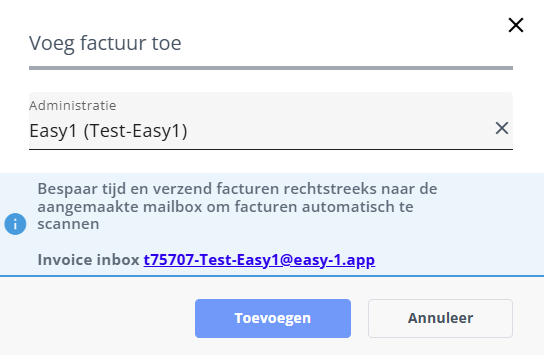Note: Invoices can only be processed after the administration(s) from your financial package is linked to Easy1.
Each Easy1 customer automatically receives a new e-mail box for incoming invoices. Send invoices to this e-mail address. Easy1 automatically retrieves the invoices and offers them to the Pdf service (Scan Herken/OCR). Within half an hour, the invoices appear in your work list in the “financial employee” module.
Email address construction
omgevingscode-administratiecode@easy-1.app
Environment code: The first code in the URL of your environment, e.g. t12345 (the t must be a lower-case letter).
Administration code: The code of your administration in Easy1, e.g. a letter-digit combination (Twinfield) or only digits (Exact Online).
Find administration code
- Go to 'application manager'.
- Click on “administrations” in the left-hand bar.
- Copy the administration code from the first tab “code”.
Find email address in Easy1
- Go to the financial employee.
- Click on “add invoice”.
- Select the correct administration.
- The email address will appear in the screen: