As a budget holder, it is possible to block an approval task . This can be done using the "Block Approval" functionality.
Why block approval?
If you, as a budget holder, do not agree with the delivered goods or services, this functionality allows you to signal within the organization that this document can't be processed for now. This ensures that internal stakeholders are aware of the status of the task.
How to block approval?
- To block an approval, click the pause icon left from the "Approve" button.

Within the organization, it is now clear that this invoice is being held by you as the budget holder. Only the budget holder who blocked the approval can unblock it.
For the financial team, the invoice status "Approval on Hold" indicates that the invoice is currently paused. - A pop-up will appear where you must provide a reason for placing the approval on hold.

The reason that is being given can be found in the procuration flow of the invoice. At bullet 1 you open the procuration flow and at 2. you see the reason.
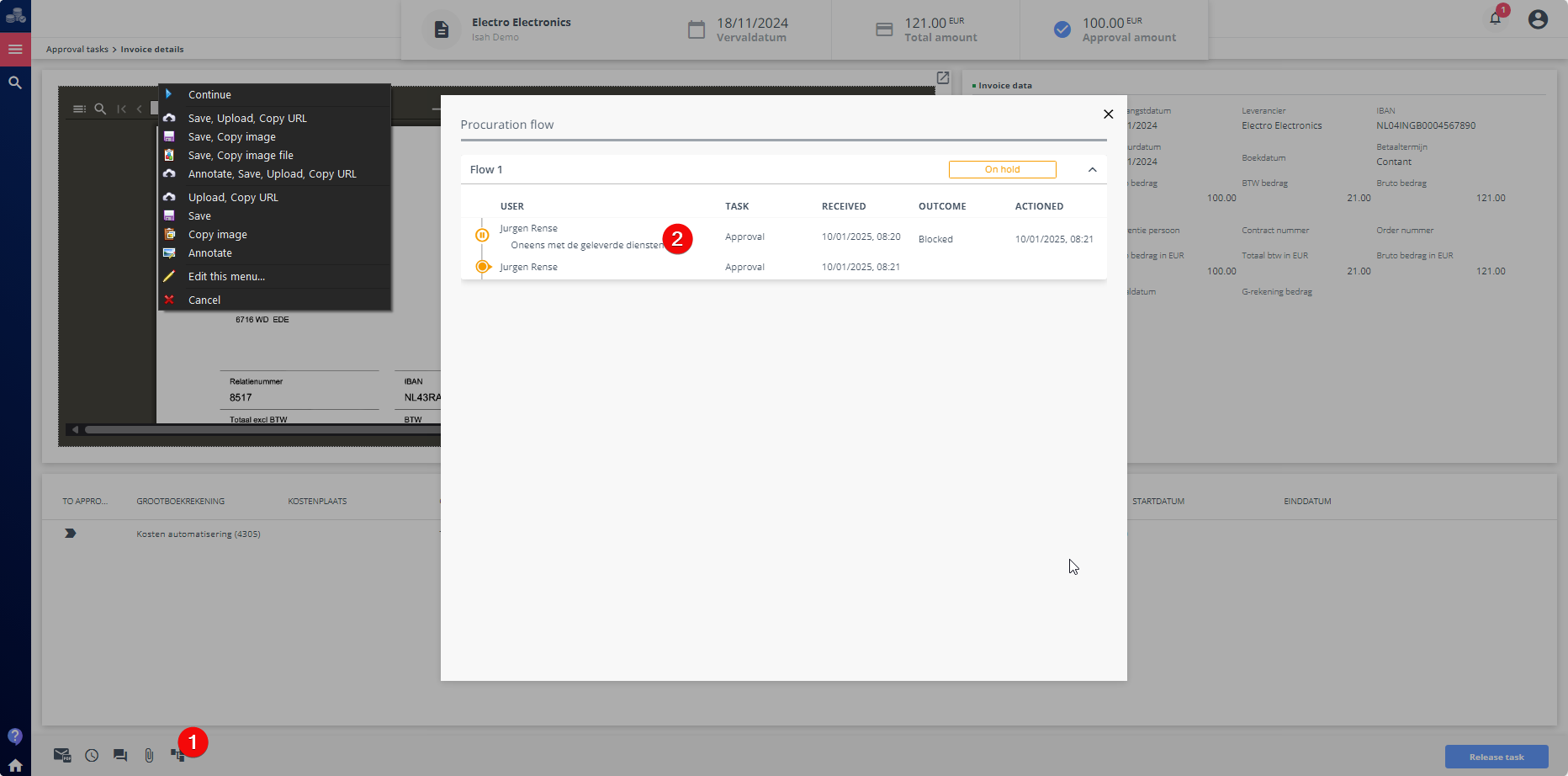
Release the task
After the task is put on hold, the responsible budget holder is the only one that can release the task.
- Open the task and click on 'Release task' at the bottom right corner.

- After the task has been released, it is possible to approve or reject the task.