✨ Summary
The invoice review screen will soon be updated. The new layout immediately shows the most relevant information, helping you review faster and more efficiently. The invoice header is no longer shown by default but remains accessible.
🔍 What's new?
In the updated view, you’ll immediately see:
✅ The current review steps
💬 Any comments related to the invoice
📎 Attachments linked to the invoice
ℹ️ Note: The invoice header (such as invoice number and date) is no longer shown by default. You can still access this information via a collapsible section.
🧭 Where can I find the information?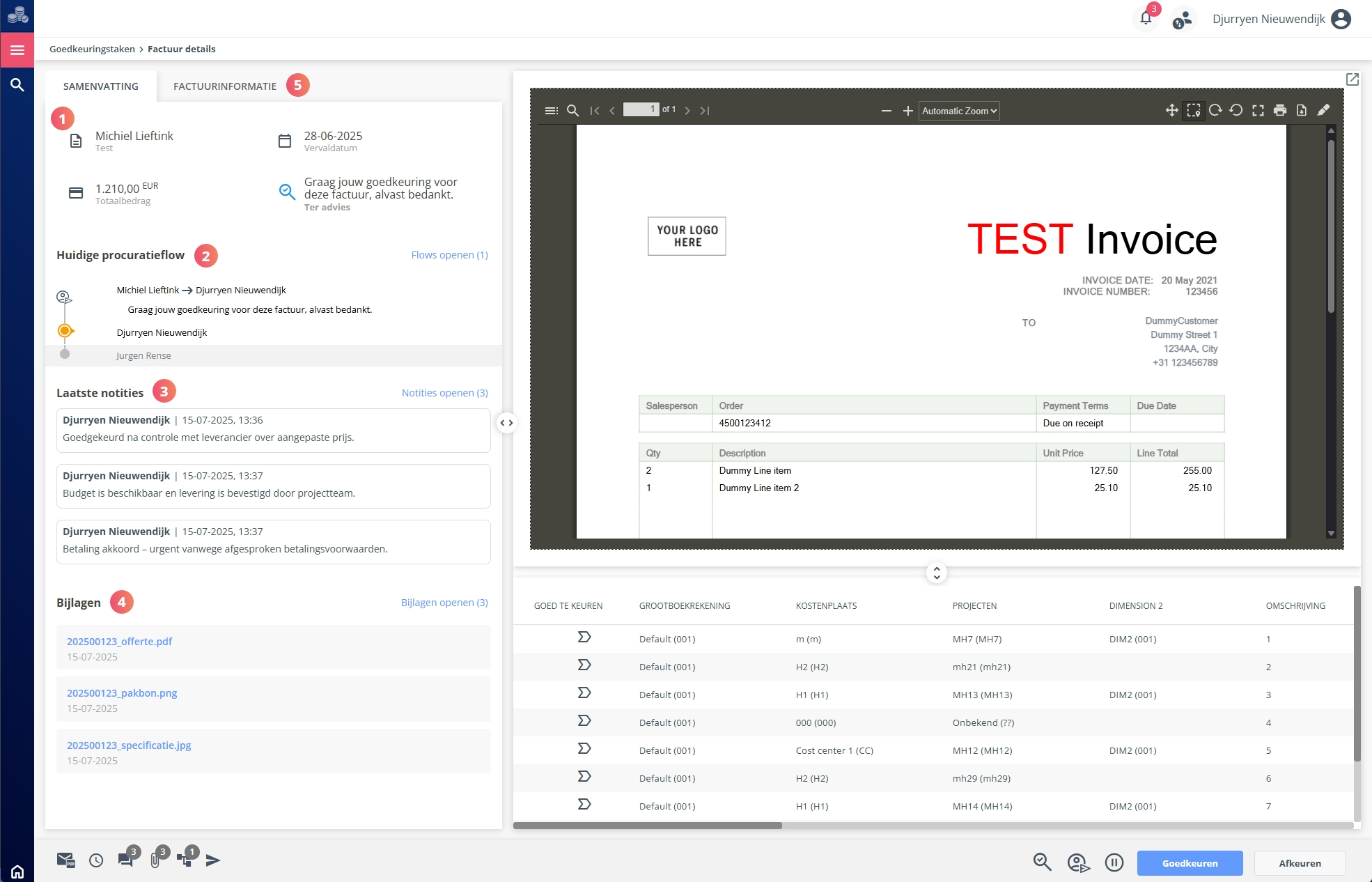
| Locatie in het scherm | Informatie | |
| 1 | Summary | Key details about your task |
| 2 | Review steps | See who already reviewed and who comes after you.If there are more steps, click 'show more'. |
| 3 | Notes | Recent comments are shown here. Click 'open' to view them all. |
| 4 | Attachments | Recent attachments are shown right away. Click 'open attachments' to see all attachments. |
| 5 | Invoice header | Access the invoice details via the tab bar at the top of the sidepanel. |
🚧 Frequently asked questions
Why can’t I see the invoice number right away anymore?
To keep the screen more organized, only the most relevant information is shown by default. You can easily open the header using the dropdown menu.
Can I still view all invoice details?
Yes, all information is still available — it’s just positioned differently.
💡 Tips & best practices
📂 Always check the attachments before completing your review.
🗨️ Use the comments field to add context to your review.
🔄 Check the approval steps to see who still needs to approve the invoice.
🔜 What's next?
We're working on a new feature to make invoice reviewing even more efficient. It will be launched soon — keep an eye on the updates in the knowledge base!