Do you want to grant a user access to all invoices without editing rights? Then create a custom role that includes view-only permissions. You can link this role to a specific position within the organization. Once the role is linked to a position, assign that position to the relevant user.
This way, the user will have access to all invoices while ensuring no changes can be made. It provides control over who can view what, without compromising the integrity of the data.
- Application Administrator > Users > Roles > + Add Role
-
Give the role a name and select the option 'Finance'
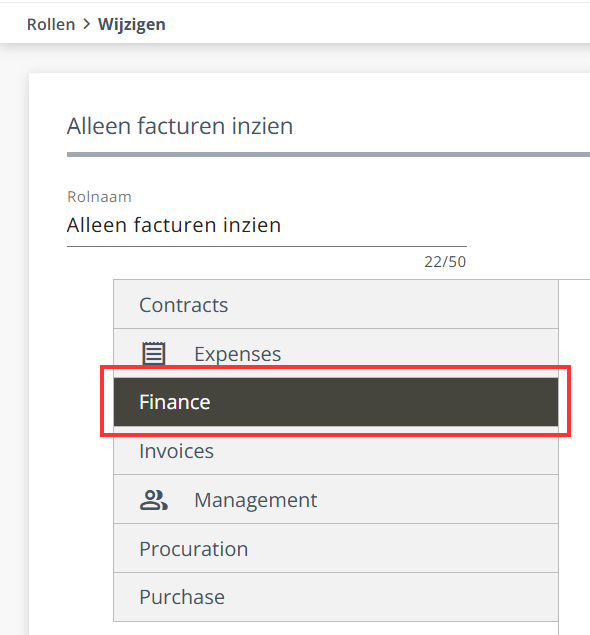
- Then tick the following rights:
- Change invoice details view
- Coding suggestions view
- Coding templates view
- Duplicate invoices view
- Get invoice overview filters
- Invoice attachments view
- Invoice audit trail view
- Invoice booking data
- Invoice image file
- Invoice lock information
- Invoice note view
- Invoice overview
- Invoice overview lists
- Invoice procuration selection view
- Invoices ready for booking
- Invoices ready for payment
- Manual matching invoice details
- Manual matching payment plan details
- Manual matching payment plan overview
- Matched purchase order lines
- Matching purchase order details
- Matching purchase order overview
-
Once the role is created, it must be assigned to a position. If no position exists yet, create one first. Then check the custom role you just created under the desired roles.
Example: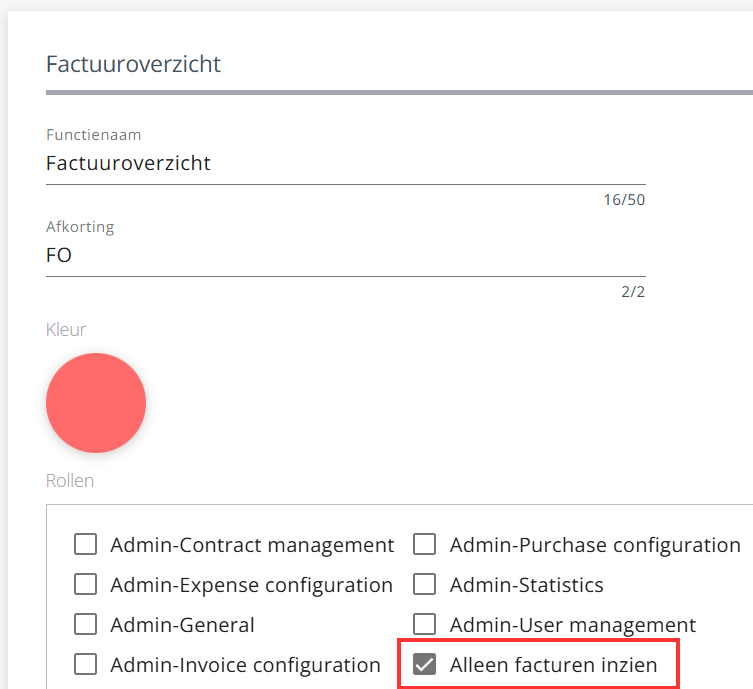
- The user must ultimately grant you the rights to this function in order to give them the appropriate rights.